Introduction 6b443p
'Crystal is the future! A wonderful energy source! A dream job! They sure can sell their stuff at the Corp's recruiting office... Stuck with a couple of colleagues and all these Robots in the middle of nowhere, what a job indeed! Well, the planet's nice, it could be worse. And there's some fun to be had with the Bots - tough things these ones. Of course the mechanics get grumpy, but they still are the first to Jump all over the place when their favourite tinbox brings more Crystals home than the other Corp's Robots.
This time, even if they are torn down to shreds, my Robots will win!'
In Twin Tin Bots, each player controls two harvester Bots and tries to harvest a maximum of Crystals and bring them back to his Base. Robots are programmed using simple Orders, but communications are limited: you need to plan ahead as only one Order can be changed each turn!
It is possible to push other Robots, to 'borrow' their Crystals, and even to meddle with their programming.
Game Goal 6p1s1v

Harvest a maximum of Crystals! Each Crystal is worth
2 to
4 points according to its size. At the end of the game everyone totals his harvested Crystals: the ones brought back to the Base, but also Crystals carried by their Robots. Crystals still on Robots are worth one point less than their regular value (
1 to
3 points) when the game stops.
In the event of a tie, the player with the most blue 2- point Crystals

in his Base wins. If there is still a tie, the player with the most green 3- points Crystals
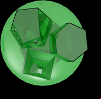
in his Base wins. If there is still a tie, the highest total worth of Crystals brought back wins. If there is still a tie,
'both players rejoice in their shared victory'.
In the implementation at Yucata, only the points for the Crystals that have been delivered to the base are displayed in the player information. These are the more important points because they can trigger the game end by score victory (see below in chapter 'Game End'). However if the game ends by Crystal attrition then the points for the Crystals carried by the robots are added to determine the winner and the player rankings.
6y3ee
Components h4j5n

|
|
G |
: 13 Special Order tiles (grey face, blue back) |
| A |
: Dual-sided game board |
H |
: 3 Countdown counters numbered 3-2-1 |
| B |
: Dual sided Crystal track |
I |
: 1 'Active Base' token for the advanced 2 players variant |
| C |
: 18 transparent plastic Crystals (6x2 points, 6x3 points and 6x4 points) |
J |
: 3 Rock tokens in two parts |
| D |
: 6 plastic Bases and 12 plastic Robots |
K |
: 3 Blob tokens in two parts |
| E |
: 6 programming boards |
L |
: 6 Teleport tokens in two parts |
| F |
: 6 x 16 Order tiles (in each player's colour) |
M |
: 3 Mud tokens |
In the implementation at Yucata the bases, bots and Crystals are shown from bird's eye view.
Setup 2w116l

Place the board on the side matching the number of players: use the small arena for 2, 3 and 4 players, and the big arena for 5 and 6. The number of players is printed in the corner of the game board for easy reference.
Each player gets the components in one colour: one Base

, two Robots,


16 Order tiles







, and a programming board

.
Shuffle the blue-backed Special Order tiles

in a face-down stack and deal one face down to each player, that he will keep secret until he first uses it.
Set up the board and playing pieces according to the number of players. Place the Crystal track on the side of the board on the face corresponding to the number of players and fill the Crystal slots.
Attention, Robot orientation does matter: they must always face a given hex-side. Bases and Crystals have no orientation.

Each Robot must face a hex-side.
Each player places his programming board in front of him near his Order tiles. Randomly determine a first player and give him the Countdown counters numbered



. The first player will not change during the game.
The Game 1c1dp

Players take turns playing, in clockwise order.
During his turn the active player performs the following steps in sequence:
- He may change programming of a single Robot.
- He must run the program of his two Robots, from left to right on his programming board.
Exception: On the very first turn of each player, he places an Order on each Robot on step 1 instead of making only one change.
The two steps in detail:
- Change the programming of a single Robot (optional)
Each Robot has its own program, which contains up to three Orders.
The player can perform only one of the following actions:

1. Place one Order or Special Order tile on one of the 6 slots of his programming board. If there was already an Order tile there, it is replaced and goes back to the player's hand.

2. Swap two slots on a single of his Robot's program. He can either Swap two tiles on the same Robot's program, or Swap a tile and an empty slot on the same Robot's program. He may not Swap between different Robots' programs.

3. Remove one Order or Special Order tile from his programming board. (The tile goes back to his hand.)

4. Reset: remove all Order and Special Order tiles from a single of his Robot's program. (Tiles go back to the player's hand.)
5. . (Leave Both Robots programming as is.)
Important: The player performs a single modification to a single Robot's programming. He may not make a change on each Robot. The other Robot's programming remains unchanged.
- Run programs (mandatory)

The player must then run the program of each Robot, starting left and processing Orders in sequence to the right on the programming board. Empty slots are ignored.
Important: Robots always execute their programs in the same order. It is not possible to have the second Robot run his program before the first.
If an Order can be executed it must be, otherwise it is ignored. If an Order is partially possible (for instance Forward then Load) all possible actions must be performed and the others are ignored.
Reminder: a Robot must always face a hex-side. Pictograms on the programming board remind you of the allowed actions and the turn order.
Order Tiles k6lh
Forward 1x / Forward 2x w1x2z
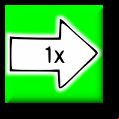

The Robot must proceed to the hex in front of it. If the hex contains a Robot or Crystal and the hex behind it is empty, the Robot moves Forward, pushing the obstacle. However if the two hexes in front of the Robot are not empty, it cannot move.
In other cases, movement is ignored: no object can be moved outside the board, be pushed into a Base or a non-empty hex, and Bases cannot be pushed.
Forward 2x is resolved as two consecutive Forward Orders. If an obstacle prevents moving, the Robot moves as far as it can and the rest is ignored.
Turn left / Turn right 6z621j


The Robot must turn one hex side (60°) counter-clockwise / clockwise on itself.
To prevent mistakes, each Robot has colour coded left and right arrow stickers on the shoulders.
Load Crystal 1v2m61

The Robot must Load the Crystal it is facing (be it on the ground or on another Robot). Crystals Unloaded in Bases cannot be Loaded any more. Place the Crystal on the Robot. If there is no Crystal, the Order is ignored.
A Robot can only carry a single Crystal. If it is Loaded already, the Order is ignored.

Unload Crystal 5n5671

If it is carrying a Crystal, the Robot must Unload it in front of it. If it is empty, the Order is ignored.
A Crystal can be Unloaded:
- on an empty hex
- on a Base (even an opponent's)
- on a hex with an empty Robot (your or opponent's)
- but never outside the board, on a Crystal-filled hex or on a Loaded Robot.
Every time a Crystal is Unloaded on a Base:
- The Base's owner places it in front of him, it will be worth 2 to 4 points at the end of the game according to its size.
- If it is a blue 2-points Crystal
 , the Base owner draws one facedown Special Order tile
, the Base owner draws one facedown Special Order tile  and adds it to his hand.
and adds it to his hand.
- The next Crystal from the track is placed on the centre hex of the board. If it is not empty, the Base's owner places it on one of the free hexes that are closest from the board centre. If it is the last Crystal to enter play, the game end phase starts.
From the game start to the game end phase, there should always be three more Crystals on the board than the number of players.
Zap! 424e2t

The Robot sends a pulse on the hex in front of it, and on the second in line if the first is empty. If Both hexes are empty, the Zap fizzles and has no effect.
Zap doesn't affect Crystals and Bases (but they block it and you cannot Zap through them). If a Robot (opponent or friendly) is in the range, the Zapping player may force it to immediately perform one of the following Orders (Zapper's choice): Forward 1x, Turn Left, Turn Right, Load or Unload. The target Robot does not need to have that Order in his program to perform it! Zap cannot be used to trigger a Forward 2x, Zap or a Special Order.
Double Modification 1jr4y

This tile is a joker that can only be used once per game, and is then turned face down. It allows the player to make two programming changes that turn, one on each Robot or both on the same Robot.
Game End 6o4b4s
A game of Twin Tin Bots can end in two ways:
A) Crystal attrition b5823
When the last Crystal enters play, the current game turn continues to completion and the game will then last 3 more game turns: the first player discards a Countdown counter each time he is about to play (3-2-1). When he discards the last counter, this means the last game turn has started.
If the last Crystal enters play during the first player's turn, the current turn is played before starting discarding Countdown counters.
B) By score victory 2u4h4d
If a player manages to bring back a certain amount worth of Crystals to his Base, the game ends immediately and that player wins.
| Number of players |
2 |
3 |
4 |
5 |
6 |
| Points required |
11 |
10 |
9 |
8 |
7 |
In the implementation at Yucata, the amount worth of Crystals necessary to achieve score victory is indicated in the player information right next to the points, separated by a backslash.
Special Orders Tiles 4f2u1l
Special Orders

are used as normal Orders. They are kept hidden until placed on the programming board. When removed from the programming board, they go to the player's hand and can be reused just like normal Orders.
Turn 2x Left/Right 3721q


The Robot must Turn 2 hex sides (120°) in the corresponding direction.
Anti-Zap (Faraday shield) ak6i

As long as this Order is part of the Robot's program, the Robot is not affected by opponent Zaps (but can still benefit from friendly Zaps). It has no other effect, so you trade a program slot for protection.
U-Turn 2n5q26

The Robot must turn thrice (180°), making a U-Turn.
Forward 3X h6h69

Is resolved as three consecutive Forward Orders. If an obstacle prevents moving, the Robot moves as far as it can and the rest is ignored.
Forward then Load 3v5814

Is resolved as a Forward Order followed by a Load Order. The sequence cannot be changed (Load then Forward).
Forward then Zap 28456i

Is resolved as a Forward Order followed by a Zap Order. The sequence cannot be changed (Zap then Forward).
Dash 2b5o1w

This is a 'Forward 1x' Order. In addition, as long as this Order is in his program, the Robot can push any number of Robots/Crystals as long as there is an empty hex at the end of the row. It is still forbidden to push a Base or to push things outside the game board.
Jump 245p6p

The Robot must Jump two hexes ahead. The middle hex can be non-empty, but the destination hex must be empty (or the Order is ignored). Robot orientation remains unchanged.
Back up 243w54

As Forward 1x, but in reverse. All Forward rules apply.
Double Zap! 6r5i2r

The Robot must Zap twice in a row.
Anti theft 3f1m49

As long as this Order is in the Robot's program, the Robot's Crystal cannot be stolen by an opponent 'Load' Order (but a Zap can still have him Unload it). It has no other effect, so you trade a program slot for protection.
Long range Zap 95ul

The Robot must Zap in front of it with an unlimited range (but obstacles still block it, as for a normal Zap).
The Zap affects a single hex: the first nonempty hex in front of the Robot.
Play Example 251i6k
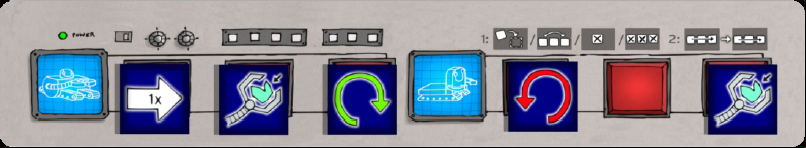
The new program, about to be run.

Position at turn start.
Robot A moves Forward, pushing the Crystal as the hex behind is free.
Robot A Loads the Crystal (it was empty)

Robot A turns right
Robot B turns left
Robot B has no second Order
Robot B tries to Load the Crystal but as another Crystal is Loaded already the Order is ignored.
Variants and Optional Rules 95m21
Here are some variants and optional rules to spice up your games once you will have mastered the standard rules.
Teleporters, Rocks and Blobs 2e703p
These elements can be used separately or in combination. You can mix and match as many as you want, knowing that the more elements there are in play, the more programming skill will be required to pick up and deliver Crystals. You'll quickly notice that small variations in the items in play and in their placement subtly affect the game dynamics.
Teleporters 703241
Teleporters are always placed in pairs. There are up to three pairs of Teleporters. When a Robot enters a hex with a Teleporter, it is immediately placed on the opposite side of the matching colour Teleporter. It is forbidden to Zap and to Load or Unload Crystals through a Teleporter. It is allowed to push through a Teleporter, following the normal movement rules. If the destination hex is not empty and the Robot cannot push the obstacle, it cannot Teleport and stays where it is.
Rocks 266o44
Rocks are immovable obstacles, as Bases. A Rock cannot be pushed nor Loaded on a Robot. It blocks line of sight for Zaps.
Blobs 5l4p1h
Blobs are peaceful but large critters. They may very well be an intelligent alien life form, but no-one ever was able to communicate with them or to understand them. They might also just be stupid. The only certain thing is that they are harmless. Or extremely tolerant.
A Blob is a mobile obstacle that can be pushed, as a Crystal or a Robot. A Blob cannot be Loaded on a Robot. If a Robot Zaps a Blob, the player may move that Blob to an adjacent empty hex or to an adjacent hex with a Robot, Crystal or other Blob by pushing it away (following the normal movement rules).
Mud 2t2r1j
Robot caterpillars skid in the Mud. When a Robot enters a Mud hex, his next 'Forward' move is ignored. It will therefore need two 'Forward 1x' or one 'Forward 2x' Order to get out. Other Orders work normally in the Mud, including Jump which allows to Jump out of the Mud. Mud doesn't block line of sight for a Zap.
Mud has no memory: should a robot start his turn in the Mud, it will need two Forward moves to get out even if one was ignored on the previous turn.
Example: A robot is in front of a Mud hex and still has a 'Forward 2x' and a 'Forward 1x' in his programming. The first Forward of the 'Forward 2x' Order moves him in the Mud and the second is ignored. Then the 'Forward 1x' Order gets him out of the Mud.
Example 2: A Robot starts his turn in a Mud hex. His program is 'Forward 1x', 'Turn Left', 'Forward 1x'. The first Forward is ignored, then the Robot turns and moves out of the mud.
Teleporters, Rocks, Blobs and Mud setup 5w5i2h
During setup, do not place Teleporters, Rocks or Blobs on the board's outer ring, next to a Base, a Teleporter, a Blob or a Rock.
At Yucata there is a so called 'Advanced Game' play variant which randomly adds Teleporters, Rocks, Blobs and/or Mud.
Team play f6y6t
The game is played in two teams. You need an even number of players: if the number of players is odd, a player will play two colours (you may want to use the 'active Base' token as in the advanced 2 players rule).
Colours are spread between players so that players of a team have their bases as far apart as possible and so that teams alternate player turns: one player from the first team plays his turn, then one from the second team, and so on. The game proceeds using the standard rules and at the end each team adds up the Crystals harvested. With this variant there is no score victory game end. A player may Unload Crystals in any Base, he does not have to Unload in his Base. When a blue Crystal is Unloaded in a Base, it's the Base owner that gets the Special Order tile.
Team play is currently not directly ed by the Yucata system. However there is the play variant No game end by score victory that we suggest to use in this case. Also start such games as training games after the players have agreed upon the team composition. The order in which the players accept the game invitation decides upon their Base position (in clockwise order). Tip: Write this order into the comment of the game invitation and ask the players to in that order. This way the players of a team can have their bases as far apart as possible and teams alternate player turns.
Hints for Handling 34624o
Show information about game end, points and tiebreaker
Hover with your mouse over the Crystals in one of the player information areas (on a mobile or tablet: click!). A "?" will appear. Hover with your mouse over this "?" and an information window will show up describing when the game ends (play variant dependent), how many points the Crystals in the base and on the robots are worth and how the tiebreaker is calculated in case of equal points.
Hide the turn direction indicators on the robots
Click

in the top right corner of the board in order to hide the turn indicators on the robots.
After you have clicked on the "finish turn" button the indicators will show up again. Don't worry! They will not be visible the next time you make a move in Twin Tin Bots.
Display information about the last moves
Hover with your mouse over the foot symbol in the player information area in order to display the change in the program of the corresponding player:



In case the player has used his Double Modification, the corresponding symbol is shown. If you hover your mouse over that symbol, the program modification is shown that has been done utilizing it.
Replay starting from last move
Hover with your mouse over the foot symbol in the player information area. Click on the green replay button that shows up:

This starts an animation showing what happened since this player's last move. While the animation is playing, don't move the mouse away from the replay button or otherwise the animation will be aborted.
Frequently Asked Questions 48204d
Q1: Who chooses the location for next crystal ?
- If the robot of player A unloads a crystal to the base of player B and the center of the board is occupied, who chooses the location for the next crystal? Player A or B?
- If the robot of player A zapps the robot of player B and makes it unload its crystal to the base of player C and the center of the board is occupied, who chooses the location for the next crystal? Player A or B or C?
Always done by player that received the crystal.
Q2: Can a bot escape the mud using the 'Back up' Order ?
- Does a robot starting in a Mud field and executing only 'Back up' Order get out of the mud field?
- Does a robot starting in a Mud field and executing 'Back up' and then 'Forward 1x' Order get out of the mud field?
- Does a robot starting in a Mud field and executing 'Forward 1x' and then 'Back up' Order get out of the mud field?
- No, is stays stuck.
- Yes, as this is equivalent to two 'forward' moves with what regards mud. Mud has no memory so it forgot the first forward was backwards.
- Yes, the first forward is ignored, then the robot exits the mud backwards.
Q3: Tiebreaker: why does the text in the original rulebook differ from the text on this page?
In the original rulebook (version 1.004 of Juli 2013) the tiebreaker rule text is:
In the event of a tie, the player who harvested the most blue 2-point Crystals wins. If there is still a tie, the most green 3-points Crystals.
This text is not 100% clear: Does it mean the blue respectively green Crystals in the player's Base
and on his Bots, or only those in his Base? Therefore, after having clarified this tiebreaker rule with one of the designers of
Twin Tin Bots in a
BGG Forum Posting, I have changed the text to:
In the event of a tie, the player with the most blue 2-point Crystals in his Base wins. If there is still a tie, the player with the most green 3-points Crystals in his Base wins.